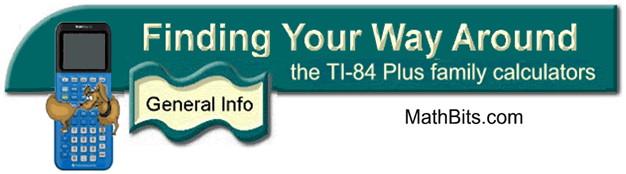
Investigating Graph End Behavior
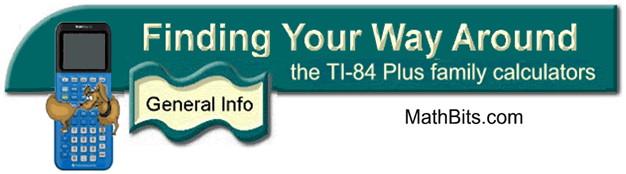
Investigating Graph End Behavior
Use the TABLE feature to investigate the end behavior of your graphs.
|
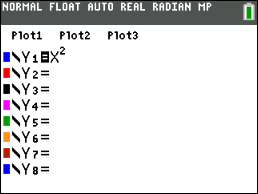
|
||
|
2. Set up the table to examine LARGE/SMALL values:
Hit 2nd TBLSET and change Indpnt: to ASK. Enter gradually increasing large values. Enter gradually decreasing small values. Examine what is happening to the function.
|
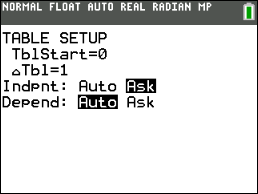
|
|
3. As the x values increased in size, the y values also increased in size.
As the x values decreased in size, the y values increased in size.
|
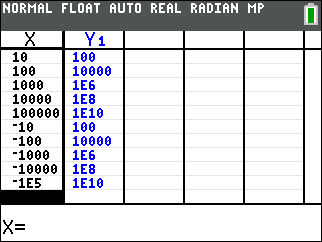 |

Finding Your Way Around
TABLE of CONTENTS